Use Technology to Shield and Monitor Employees During the COVID – 19 Pandemic
 As employers, we always worry about our workforce. Not just their performance, as some pundits would have you believe, but about their general well being. Employers recognize that their business is first and fore most a COMMUNITY and in any healthy community members care about each other.
As employers, we always worry about our workforce. Not just their performance, as some pundits would have you believe, but about their general well being. Employers recognize that their business is first and fore most a COMMUNITY and in any healthy community members care about each other.
So, now, here we are-in the middle of this raging pandemic. It has become absolutely clear that the novel corona virus (a.k.a.COVID-19) is most dangerous to those who have heart problems, diabetes and lung issues i, as well as to older adult sii. In my previous article, I made some general suggestions regarding protecting your workplace from the pandemiciii. Now I would like to offer some technological solution sand strategies for keeping your employees safe.
USING TECHNOLOGY TO BUILD A COMMUNITY
The fact that an organization is a community is especially evident in small businesses, where every body depends on their coworkers to pull together to make things happen. A small business cannot afford to have “spare” employees. Every staff member is indispensable. This is precisely why small businesses are better at taking care of the members of their “office community.” The problem is that “taking care of each other,” in a conventional sense, during the pandemic of a highly contagious COVID-19 virus is scary and generally unwise. This is where leadership and technology will help!
We all use personal organizers and calendars to keep our busy lives on track. Most organizations also use shared calendars and task lists to keep the office running. These scheduling tools can be extremely helpful in keeping your business operating and maintaining your office morale and community spirit even in these trying times
Split intoTeams
The primary objective during a pandemic is to minimize exposure. By breaking your staff into teams,you are achieving the following goals:
- Assure that only a minimum number of people are exposed to the same risk. Teams can be scheduled and positioned is such a way that the risk of exposure is minimized. What this means is that no two teams should be at the same place at the same time. So, if one team is exposed to the infection, the other teams will still be safe.
- This structure makes it easier to manage your organization because each team is assigned a leader to manage their team. This means that the upper management only has to manage the team leaders
- Create a “buddy system” within each team, so that team members can help to monitor their buddy’s health.
- Team leaders can identify and monitor the health of their most vulnerable members and report back to the organization’s pandemic coordinator.
- If a team is exposed and must be quarantined, the team members can check on each other, leaving more time for the rest of the staff to pick up the slack.
Use Scheduling Tools to Manage Teams
This is where technology comes to the rescue! You can use scheduling tools and task assignment tools to help you manage teams. There are multiple tools available on the market today. A few of the more popular ones are
- Microsoft Office 365 (a total cloud-based collaboration platform with communication, calendar and tasks features)
- Microsoft To Do (a to do list that connects to the Microsoft Exchange and integrates with the calendar)
- Google Calendar (a good online calendar)
- Asana.com (team workflow management)
- When I Work (a scheduling system with a time clock)
- Flock (Team Chat with To Do Lists and Reminders)
Since my company is a Microsoft Partner and I am most familiar with Microsoft products I will describe how an organization can manage these teams in the Microsoft ecosystem. It all revolves around the Microsoft Office 365 iv product line. Microsoft has three products in it’s Office 365 platform that are most applicable to our task: Calendar, Planner and To-Do. The key is that all of these applications work together via the Microsoft Outlook application, which can be accessed through a browser, on a computer (Windows or Mac) or on a Mobile device
HOW DOES IT WORK?
While every organization has a unique process for managing their staff, I will try to create a generic walk-through that could be easily modified to fit specific requirements.
Create the Schedule for Your Teams Using Calendar
It’s easy to create shared calendars using Microsoft Calendar or Microsoft Outlook applications. Once you have created the calendars, you can share them with each of your teams, so that every team member knows when they are expected to be at a particular place for a particular task
Manage the Teams Using Microsoft Planner
In addition to the Calendar feature, Microsoft Outlook has a Tasks feature. This is where Microsoft Planner and Microsoft To-Do come in. Your team leaders can create projects using the Planner application and assign different tasks to each member (i.e. Wed. “check if my buddy has enough sanitizer”). This will create a Task in that member’s Outlook and it will allow the team leader to see when tasks are completed
Team Members Can Manage Their Schedule Using Microsoft To – Do
It’s easier for each person to individually manage their day. Once they have received their job assignments through Calendar and their Team Tasks through Planner, they can use the Microsoft To-Do application to create their personal task list (i.e. “Ask John about sanitizer today at 2:00 PM”).This lets the member better manage their time while still complying with their work and team assignments.Once the assigned task is completed it may be checked off, thereby letting the team leader know that it was done.
Use Electronic Communication Tools
he Microsoft Office 365 suite includes multiple communications tools.One of these tools is called Microsoft Team sand it is currently being offered for free for an unspecified period of time. Your team members can minimize in-person communication by emailing, chatting or video-calling each other. This will further reduce your staff’s risk of exposure. Additionally, if a staff member is not feeling well, their buddy (or anyone else) can use the same tools to check on them remotely
CONCLUSION
There are many benefits to using technology to manage and communicate with your staff. The technology discussed here is free or inexpensive, easy to learn and use and is readily available. Using this technology during the current pandemic and thereafter will help your organization to function more efficiently and more effectively. The key immediate benefits of using the Microsoft Office 365 suite of products are:
- Minimizing the risk exposure by limiting in-person interactions.
- If a staff member becomes ill, using this technology you will be able to quickly determine the source of infection and who else is at risk
- Easier task assignment with reporting and visual representation.
- Better staff communications with progress tracking and reporting.
- More efficient record keeping
ASK LEN KAPLAN
Who is Len Kaplan ?

Leonard “Len“Kaplan is a successful entrepreneur and a technology field visionary with 40 years of industry experience. He holds many professional certifications and industry partnerships. He is an expert in software development, database administration and computerized Accounting/ERP/CRM systems. Len has vast expertise in computer networks and security. He is also a self-described gadget-head and a technology buff.
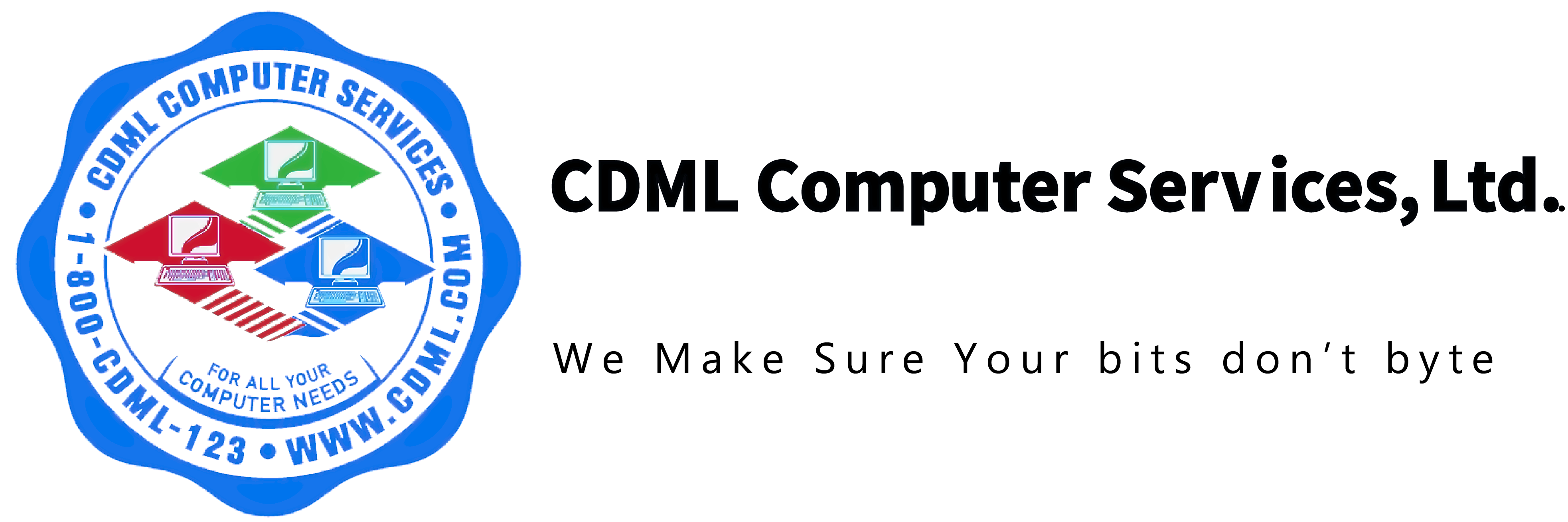
 Previous Post
Previous Post Next Post
Next Post