CDML Pandemic Readiness Advice
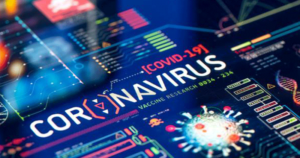 As the threat of corona virus looms ever larger,I feel that it’s apropos to dispense some advice on how to best prepare your business if disaster strikes.My name is Len Kaplan and I’m the CEO of CDML Computer Services, a Managed Service Provider based in Queens, NY. Since most of our clients are in the SMB market space,I will target my advice to small and medium sized companies. I will break this advice into two sections: interpersonal and technology.
As the threat of corona virus looms ever larger,I feel that it’s apropos to dispense some advice on how to best prepare your business if disaster strikes.My name is Len Kaplan and I’m the CEO of CDML Computer Services, a Managed Service Provider based in Queens, NY. Since most of our clients are in the SMB market space,I will target my advice to small and medium sized companies. I will break this advice into two sections: interpersonal and technology.
INTER PERSONAL
Communication is Key
Inform, educate,discuss and plan!
- Delegate a pandemic coordinator or a coordination team (depending on your company structure).
- Hold company-wide or departmental meetings to educate the staff about the dangers of the corona virus, it’s symptoms and the best procedures to follow toavoid infections.
- Explain and reinforce even such basic and self-evident procedures as
a.washing or sanitizing your hands after every contact
b.wearing face masks in dangerous environments
c.avoiding touching your face
d.paying close attention to your health and of those around you.
- Create a reporting hierarchy to report illness ,absence,dangerous environment or other concerns. Having a solid company communications plan assures that each employee will know who to call if there is a problem.
- Implement a“buddy system”, so that staff members can keep an eye out for their“buddies”and raise an alarm if they suspect a problem.
Classify Staff into Risk Groups
A good place to start is by following OSHA guidance. OSHA breaks employee exposure into 4 groups:
-
- Very high exposure risk occupations are those with high potential exposure to high concentrations of known or suspected sources of the pandemic virus during specific medical or laboratory procedures.
- High exposure risk occupations are those with high potential for exposure to known or suspected sources of the pandemic virus.
- Medium exposure risk occupations include jobs requiring frequent, close contact(within 6 feet) exposures to known or suspected sources of the pandemic virus such as coworkers, the general public, outpatients, school children or other such individuals or groups.
- Lower exposure risk (caution) occupations are those that do not require contact with people known to be infected with the pandemic virus, nor frequent close contact(within 6 feet) with the public. Even at lower risk levels, however,employers should be cautious and develop preparedness plans to minimize employee infections.
If you know which category each of your staff members falls into you will be able to create better disaster recovery plan
Provide Protection
Invest in your people by providing protection to them. Offer latex gloves,personal hand sanitizer and face masks to all employees who may benefit
Attendance and Contact
Invest in your people by providing protection to them. Offer latex gloves,personal hand sanitizer and face masks to all employees who may benefit
Most people pride themselves on their work, so we try to forge on despite minor health issues.Unfortunately,in a dangerous situation such as the corona virus pandemic, it is ill advised to dismiss“feeling under the weather”as being in significant. Tore in force this, an organization must create procedures that allow detailed employee attendance and human contact tracking. This could be crucial if one of your staff members contracts the virus.Having this information will allow you to quickly isolate the possible source of infection and all others, who may have come into contact with the ailing employee.
TECHNOLOGY
How Technology Can Help
At its most basic level, technology can help in preventing a pandemic by minimizing human contact.Here are some strategies that you may be able to implement in your business:
- Hold virtual meetings instead of in-person meetings.
- Use PAM protected cloud technologies(i.e. Azure ADPIM)to enable securer emote data access.
- Use secure VPN or SSLVPN technologies to allow workers to connect to your offices from their homes.
- Use Desktop Sharing technologies (i.e. Log Me In or Team Viewer) to allow workers to remotely connect to their office desktop computers.
- Use VoIP telephony to allow your employees to seamlessly work outside of the office.
- Use GPS tracking to enable your pandemic coordinator to quickly establish a contact sphere if an employee becomes ill.
How Do You Choose the Right Technology?
At its most basic level, technology can help in preventing a pandemic by minimizing human contact.Here are some strategies that you may be able to implement in your business:
- Hold virtual meetings instead of in-person meetings.
- Use PAM protected cloud technologies(i.e. Azure ADPIM)to enable securer emote data access.
- Use secure VPN or SSLVPN technologies to allow workers to connect to your offices from their homes.
- Use Desktop Sharing technologies (i.e. Log Me In or Team Viewer) to allow workers to remotely connect to their office desktop computers.
- Use VoIP telephony to allow your employees to seamlessly work outside of the office.
- Use GPS tracking to enable your pandemic coordinator to quickly establish a contact sphere if an employee becomes ill.
There are many popular vendors offering competing technology solution to the aforementioned problems. However, it’s always best to speak to an IT professional who has the training and deep understanding of these technologies. It’s similar to consulting your doctor versus going to your local pharmacy.
I highly recommend contacting your IT service provider or contacting CDML Computer Services directly.We, at CDML are fully immersed in latest technologies. We seek to educate and help businesses and organizations in our community with their technology needs. Please feel free to contact us at (718) 393-5343 or a
ADDITIONAL RESOURCES
The Government
You may be able to find useful guides and checklists for dealing with a pandemic from the following government agencies:
- He US Department of Labor www.osha.gov
- Centers for Disease Control and Prevention (CDC) www.pandemicflu.gov and www.cdc.gov /business.
- State and local governments may also offer additional resources
Local Hospitals
These are the organizations that are on the front lines of fighting a pandemic. Them edical staff is trained and prepared for dealing with natural disasters, terrorist attacks and pandemics. They drill their employees through multiple emergency scenarios to be prepared when help is needed most.You can reach out to your local hospitals for advice and support
ASK LEN KAPLAN
Who is Len Kaplan ?
Leonard“Len“Kaplan is a successful entrepreneur and a technology field visionary with 40 years of industry experience. He holds many professional certifications and industry partnerships. He is an expert in software development, database administration and computerized Accounting/ERP/CRM systems. Mr. Kaplan has vast expertise in computer networks and security
Contact Len
You can email Len directly,find him on LinkedIn or at call him at the CDML Computer Services, Ltd.office at (718) 428-9063.

 Previous Post
Previous Post