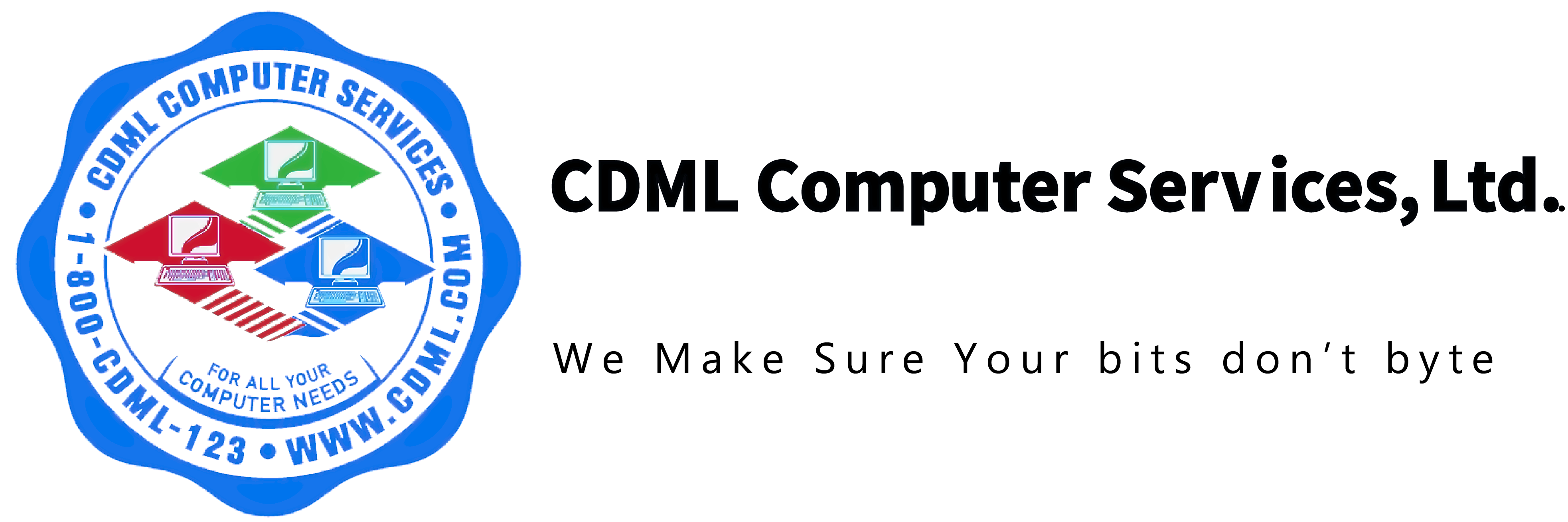Why It’s Time to Abandon Windows 10!

In the ever-evolving landscape of technology, staying up-to-date with the latest software is crucial for ensuring optimal performance, security, and support. Microsoft has recently issued a significant warning for the 1.4 billion users still operating on Windows 10. With the availability of a free upgrade to Windows 11, it’s time to seriously consider making the switch. Here’s why:
Security Risks
One of the primary reasons to move away from Windows 10 is the increasing security vulnerabilities. Microsoft has announced that they will eventually cease providing security updates and support for Windows 10. This leaves your systems exposed to new and evolving cyber threats. Upgrading to Windows 11 ensures you have the latest security features and updates, providing a stronger defense against potential breaches.
Hardware Requirements and Upgrade Necessity
To run Windows 11, we recommend that your hardware meets the following criteria:
- A compatible 64-bit processor (minimum 11th Generation Intel Core i5 or AMD Ryzen 5 5600).
- 16 GB of RAM (32GB recommended if you work with multimedia or open many browser tabs).
- 256 GB or larger storage device (512GB SSD recommended).
- Required UEFI firmware with Secure Boot capability.
- Required TPM version 2.0.
- Required DirectX 12 compatible graphics with a WDDM 2.0 driver.
For many businesses, especially those using computers that are more than five years old, meeting these requirements may not be feasible. Older hardware is likely to face compatibility issues and may not provide the performance enhancements offered by Windows 11. It’s advisable to replace such outdated systems to ensure smooth operation and take full advantage of the new OS capabilities.
Enhanced Performance and Features
Windows 11 is designed to enhance user experience with improved performance, a more intuitive interface, and new features. The operating system is optimized for newer hardware, resulting in faster boot times, better resource management, and an overall smoother experience. The integration of features such as Snap Layouts, virtual desktops, and a revamped Microsoft Store provides users with greater flexibility and productivity.
Compliance and Compatibility
For businesses, compliance with industry regulations is non-negotiable. Windows 11 includes enhanced security and compliance features that help businesses meet these standards more effectively. Once Windows 10 reaches its end-of-life, it will no longer be HIPAA compliant, as running unsupported software violates HIPAA’s Security Rule (45 C.F.R. § 164.308(a)(5)(ii)(B)), which mandates protecting against potential security threats and vulnerabilities. This makes upgrading to Windows 11 essential for healthcare organizations and any business handling sensitive information to maintain compliance and avoid hefty fines.
Free Upgrade Opportunity
Microsoft is offering a free upgrade to Windows 11 for eligible Windows 10 users. This offer is a significant incentive to make the switch now, as it allows users to access the latest technology without additional cost. Taking advantage of this opportunity not only ensures your systems are up-to-date but also future-proofs your operations.
Conclusion
At CDML Computer Services, we understand the importance of staying ahead in the tech world. Our team is ready to assist you with planning and execuring the upgrade process to ensure a smooth transition. Don’t wait until it’s too late—protect your business and enhance your productivity by upgrading to Windows 11 today.
For more information or to schedule your upgrade, contact us at 718-393-5343 or [email protected].
References: