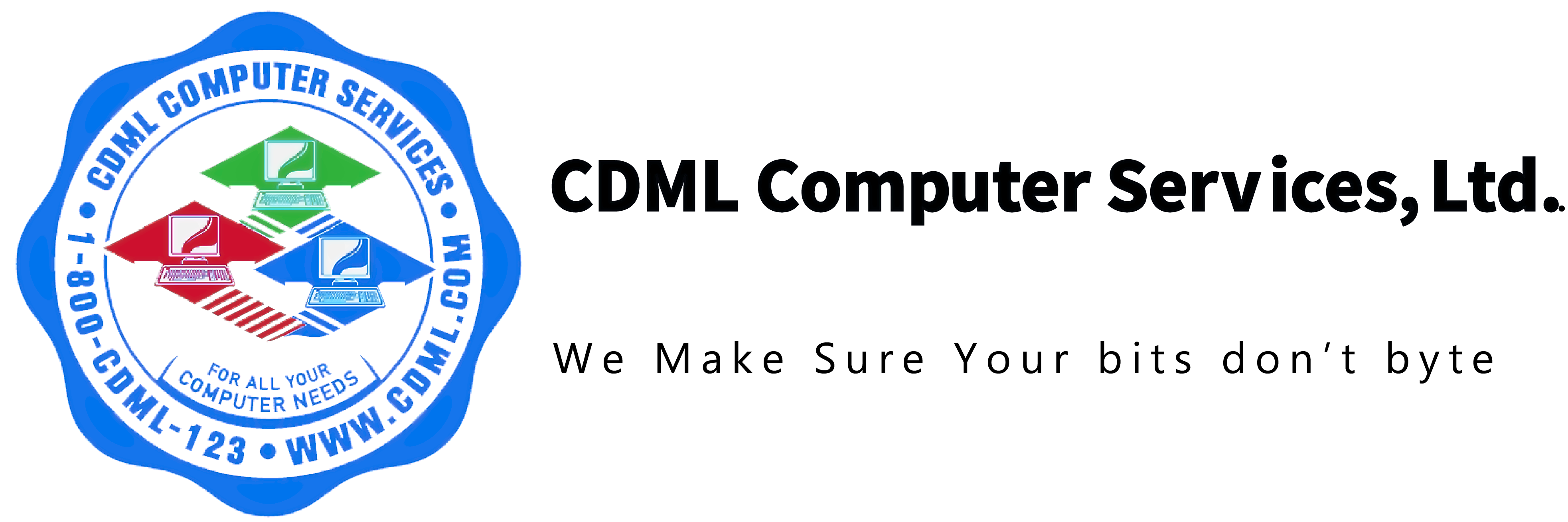The Dangers of Typosquatting

In today’s digital landscape, cybersecurity threats are continually evolving, with new tactics targeting businesses and their customers. At CDML Computer Services, we prioritize keeping our clients informed about potential risks. One deceptive tactic to be aware of is typosquatting—a form of cybercrime where criminals register domains that mimic legitimate businesses, with slight misspellings in the URL, like “goggle.com” instead of “google.com.” Here’s what you need to know about typosquatting and how to protect your business.
What is Typosquatting?
Typosquatting, also known as URL hijacking, is a method cybercriminals use to divert traffic from legitimate websites to fraudulent ones. By setting up these look-alike domains, attackers capitalize on small typing errors or visual changes that are easy to overlook. Once users land on these fake sites, they are at risk of scams, including phishing attacks and fraudulent transactions.
The Dangers of Typosquatting
- Phishing Attacks and Targeted Scams: Typosquatting sites often mimic real websites, deceiving users into entering sensitive information like login credentials or financial details. Criminals may also use these domains to send spearphishing emails, impersonating vendors or executives to request urgent actions like wire transfers or data disclosures. With emails appearing to come from trusted sources, recipients are more likely to comply, leading to financial or data losses.
- Fake Orders and Payment Scams: Cybercriminals frequently set up fake e-commerce sites on typosquatted domains, copying logos, product images, and branding to make the site look legitimate. Customers, unaware of the deception, place orders, unintentionally giving their payment information to criminals instead of receiving products.
- Brand Damage: If your business’s domain is typosquatted, customers may be misled into thinking the fake site is associated with your brand, causing confusion and potentially damaging your reputation.
How to Protect Your Business and Employees
- Register Similar Domains: Secure commonly misspelled versions of your website’s domain and point them to your main site, reducing the risk of typosquatting.
- Enable Payment Authorization Protocols: Use protocols that require verification for payments, providing an added layer of protection for transactions.
- Implement Email Filters: Set up advanced email filtering to block phishing attempts from fake domains and reduce credential theft risk.
- Use Bookmarks: Encourage employees to bookmark frequently visited sites, reducing the risk of mistyping URLs.
- Educate Your Team: Regularly train employees to verify URLs carefully before entering sensitive information and to be alert to suspicious requests.
- Enable Two-Factor Authentication: Adding two-factor authentication provides extra protection even if login credentials are compromised.
- Keep Software Updated: Ensure that browsers and software are up-to-date to guard against vulnerabilities that attackers exploit.
How CDML Can Help
At CDML Computer Services, we offer a range of cybersecurity solutions to help protect your business from evolving threats. Our services include:
- Digital Presence Assessment: We assess your online footprint thoroughly to identify potential risks.
- Robust Email Security: Our team helps set up email filtering and monitoring to safeguard against phishing attempts.
- Automated Bookmark Management: We assist in setting up bookmark tools for employees, reducing the likelihood of accessing typosquatted sites.
- Employee Cybersecurity Training: Equip your team to recognize and avoid typosquatting and other cyber threats.
- Secure Domain Registration: Protect your brand by preemptively registering similar domains.
- Regular Software Updates: We manage software updates to secure your systems from known vulnerabilities.
Protecting your business from typosquatting is essential for maintaining trust and security. Contact CDML Computer Services at 718-393-5343 or email [email protected] to learn more about strengthening your defenses.
In cybersecurity, vigilance is key. Stay informed, stay protected!