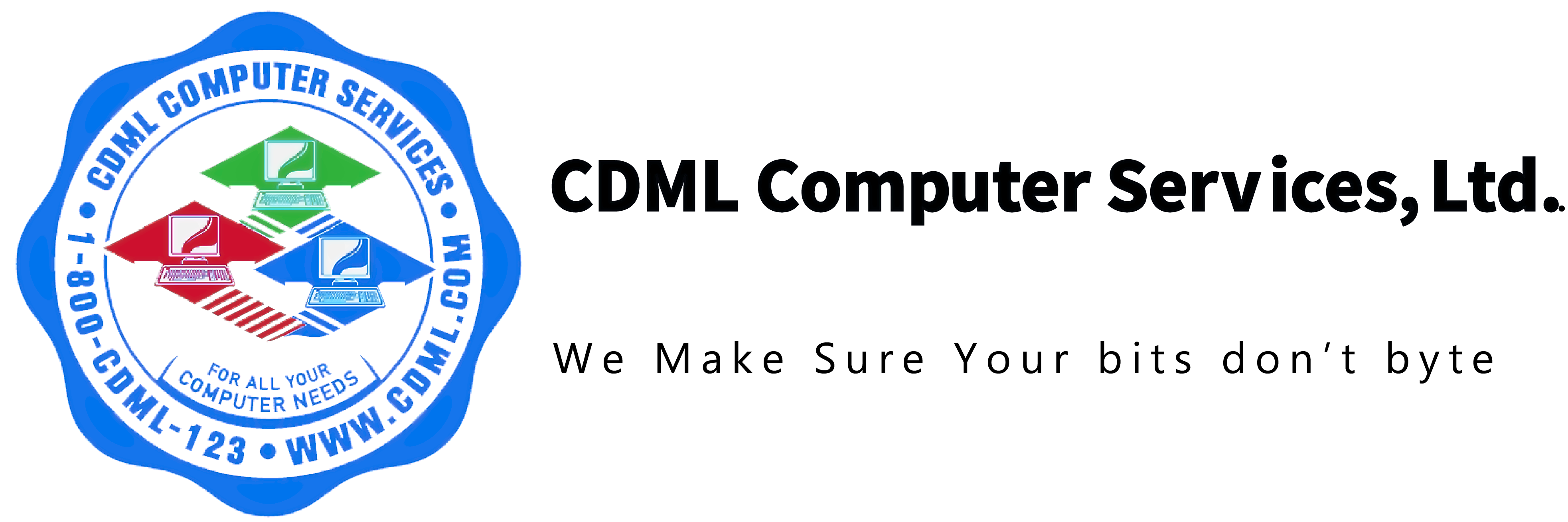The Danger of Opening Email Attachments

In today’s digital age, email remains a primary communication tool for businesses worldwide. However, email comes with significant security risks, particularly when it comes to attachments. Malicious attachments can lead to severe data breaches, financial loss, and compromised personal information.
Recent Exploits and the SmartScreen Bypass
A recent report highlights a concerning trend: the exploitation of Windows Smart App Control and SmartScreen bypass vulnerabilities, which have been actively exploited since 2018. These exploits allow malicious actors to deliver harmful payloads through seemingly harmless email attachments, evading standard security measures and putting your data at risk. Here are a few notable examples where opening dangerous email attachments led to severe compromises:
- WannaCry Ransomware Attack: In 2017, the WannaCry ransomware attack affected over 200,000 computers across 150 countries. The attack was primarily spread through malicious email attachments, encrypting files and demanding ransom payments to decrypt them.
- Emotet Malware: Initially a banking Trojan, Emotet evolved into one of the most destructive forms of malware, often delivered via email attachments. It spreads rapidly through networks, stealing sensitive information and downloading other malware.
- Dridex Banking Trojan: Dridex is another notorious banking Trojan spread through email attachments. It targets financial information, stealing banking credentials and enabling fraudulent transactions.
- Zeus Trojan: Zeus is a malware that targets Windows computers, often delivered through email attachments. It steals banking information by logging keystrokes and has been responsible for significant financial losses.
How to Protect Yourself
Given the evolving nature of cyber threats, it’s crucial to stay vigilant and adopt best practices to protect against malicious email attachments. Here are some steps you can take:
- Enable Advanced Security Features: Ensure that your email client and operating system security features, such as Windows Smart App Control, are enabled and up to date.
- Educate Employees: Conduct regular training sessions to educate employees about the dangers of email attachments and how to recognize phishing attempts.
- Implement Email Filtering: Use robust email filtering solutions to detect and block malicious attachments before they reach your inbox.
- Regular Backups: Maintain regular backups of your data to minimize the impact of potential ransomware attacks.
- Use Antivirus Software: Install and regularly update antivirus software to detect and prevent malware infections.
Conclusion
Opening email attachments without proper caution can have devastating consequences for you and your business. By staying informed and implementing robust security measures, you can significantly reduce the risk of falling victim to these malicious attacks.
At CDML, we understand the complexities of cybersecurity and the importance of protecting your business from malicious threats. That’s why we offer a comprehensive cybersecurity training subscription for your employees. This subscription includes regular training sessions, phishing simulations, and up-to-date information on the latest threats.
Additionally, if you’re ever unsure whether an email attachment is safe to open, CDML provides support to help you make the right decision. Our team of experts is always ready to assist you in maintaining a secure and resilient IT environment.
Sources