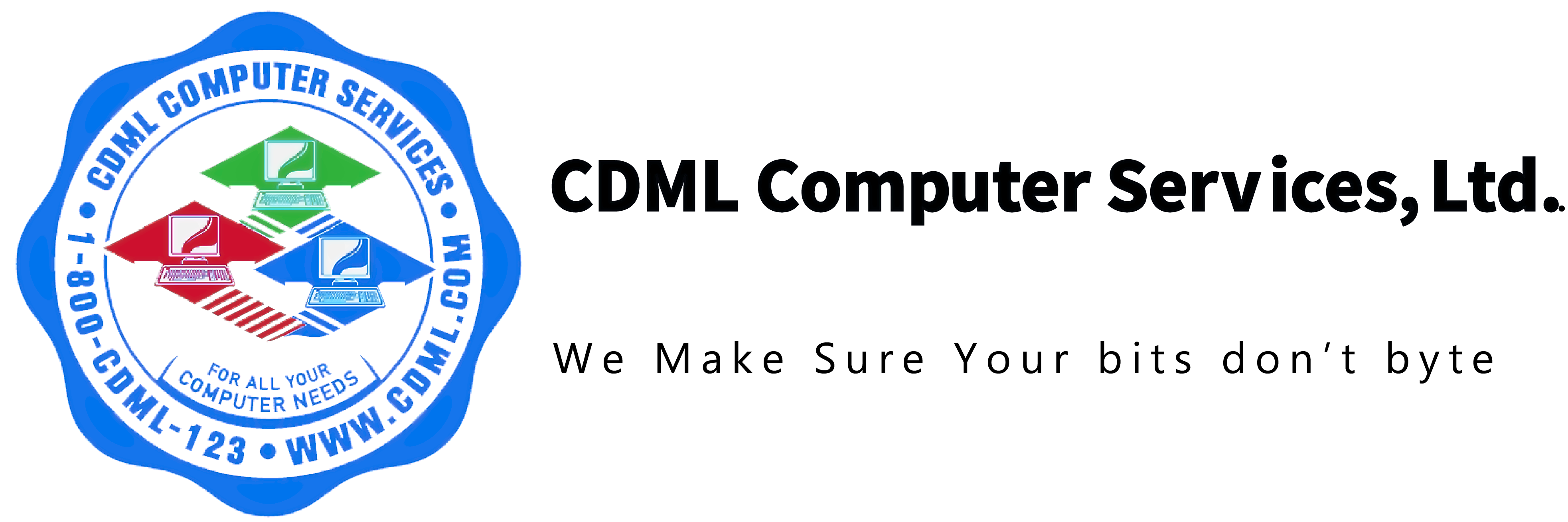New Scam Tactics: The Dangers of Fake Support Scams, Unfiltered Emails, and Unauthorized Remote Access

Cybercriminals are constantly devising new and sophisticated methods to exploit unsuspecting victims. Among these threats, fake tech support scams, unfiltered emails, and unauthorized remote access remain particularly insidious. Understanding how these scams work and implementing robust security practices can help protect you and your organization.
Fake Support Scams: The Danger of Fake URLs
One of the most common scams starts with a simple online search. Imagine you’re experiencing an issue with your computer or printer and need help. You search for “Dell support” or “HP support,” and among the top results are ads or websites posing as official support pages. These fake sites mimic legitimate manufacturers’ branding, making it easy to fall into their trap.
If you call the number listed on one of these fraudulent sites, you’re likely to encounter a scammer who will:
- Request Remote Access: Claiming it’s necessary to diagnose your issue, they take control of your computer, giving them access to sensitive files and passwords.
- Demand Payment: Scammers often charge for fake repairs or unnecessary subscriptions, sometimes demanding payment through untraceable methods.
- Install Malware: Some scammers use this opportunity to deploy ransomware or other malicious software, locking your device or stealing data.
Legitimate IT Support Works Differently
Legitimate IT service providers, like CDML Computer Services, adhere to strict protocols. They will never initiate unsolicited remote access to your systems without prior written authorization.
Even when you contact a legitimate support provider—such as a manufacturer’s official help desk—certain best practices are followed:
- View-Only Support Sessions: Technicians observe your screen to guide you through troubleshooting steps, but they do not control your computer.
- You Perform the Tasks: You are responsible for executing actions, ensuring complete transparency.
- Safe Software Installation: Any required downloads, such as drivers or updates, are sourced from the manufacturer’s official website and should be scanned by antivirus software before installation.
If a support provider asks to bypass these protocols, download files from unknown sources, or disable your antivirus, it should be treated as a red flag and a potential threat.
Email Bombing: A Prelude to Attack
Another alarming scam tactic involves “email bombing” – flooding your inbox with thousands of emails. This overwhelming influx serves two purposes:
- Disorienting the Victim: It makes it harder to focus on important communications or recognize phishing attempts.
- Burying Security Alerts: Important warnings about ongoing attacks can be hidden among the flood of emails.
Without proper email filtering systems, this tactic increases the likelihood of falling victim to subsequent scams or malware attacks.
The AnyDesk Trap and Unauthorized Remote Access
Once contact is established, scammers often instruct victims to download remote access tools like AnyDesk. While these tools have legitimate uses for IT professionals, they can become dangerous in the hands of cybercriminals. Scammers can use them to:
- Steal Credentials: Deploying malware such as DarkGate to capture passwords and personal data.
- Log Keystrokes: Tracking everything typed, including login credentials and financial information.
- Record Audio and Video: Using advanced trojans to invade privacy further.
Never grant remote access to anyone you don’t know and trust. Even trusted providers should follow strict verification protocols before accessing your systems.
Best Practices for Protection
To defend yourself and your organization against these threats, implement the following measures:
- Verify Support URLs: Always ensure you are visiting the official website of the manufacturer. Avoid clicking on ads in search results.
- Implement Strong Email Filtering Solutions: Reduce spam and phishing attempts by using robust filtering systems.
- Be Skeptical of Urgency: Avoid acting on messages pressuring you to respond immediately.
- Educate Employees: Train your team on recognizing scams, including fake support sites and phishing attempts.
- Update Software Regularly: Keep all applications and systems updated with the latest patches.
- Enable Multi-Factor Authentication (MFA): Add an extra layer of protection to accounts and systems.
- Establish Verification Protocols: Ensure anyone requesting remote access is properly verified.
CDML Can Help Protect Your Business
At CDML Computer Services, we specialize in safeguarding businesses from evolving cyber threats. From implementing advanced email filtering solutions to providing employee training and secure remote access protocols, our team helps you stay one step ahead of cybercriminals.
Don’t let fake support scams, phishing attempts, or unauthorized access threaten your organization. Contact CDML today to learn how we can protect your business. Visit www.cdml.com or call us at 718-393-5343.
Conclusion
Cyber threats are becoming more sophisticated, but with the right knowledge and precautions, you can significantly reduce your risk of falling victim. By understanding these evolving tactics and partnering with trusted IT service providers like CDML, you can ensure the safety of your systems and data. Stay vigilant, stay secure!