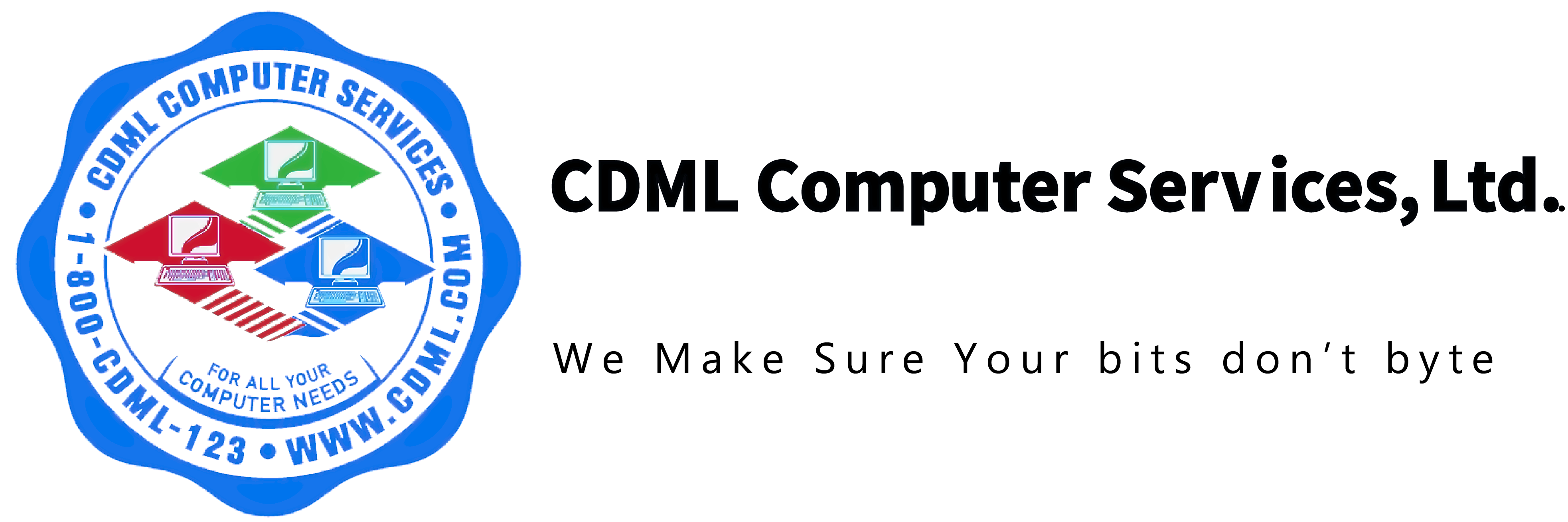Microsoft Products Reaching End of Life in 2025: Why It’s Time to Plan for Upgrades Now

As we approach 2025, several key Microsoft products are nearing their end of life. This means Microsoft will no longer provide critical updates, security patches, or support for these products. While it might seem tempting to delay upgrades, continuing to use outdated software can expose your business to significant security risks and operational inefficiencies.
Here’s a breakdown of what’s ending, why it matters, and how CDML Computer Services can guide you through the transition.
Products Reaching End of Life in 2025
The following Microsoft products will no longer be supported in 2025:
- Windows 10: Security updates will cease, leaving systems vulnerable to cyberattacks.
- Office 2016/2019: These versions will become unsupported, potentially leading to compatibility issues and security gaps.
- Exchange Server 2016/2019: On-premises email solutions will require costly maintenance without official updates.
- Skype for Business: Businesses must transition to Microsoft Teams for collaboration.
- Visual Studio: Outdated versions will lack essential updates, affecting development productivity.
Why It’s Crucial to Act Now
Delaying upgrades can lead to:
- Higher IT Costs: Supporting outdated systems often requires more maintenance and custom fixes.
- Security Risks: Unsupported systems become prime targets for cyberattacks, increasing vulnerability to data breaches.
- Productivity Losses: Incompatible software can disrupt workflows and frustrate users.
- Missed Opportunities: New tools like Microsoft 365 and Teams offer innovative features that boost efficiency and collaboration.
By budgeting and planning now, you can spread upgrade costs over time and avoid last-minute panic.
Upgrading to Windows 11: Consider Hardware Requirements
One significant consideration when upgrading to Windows 11 is hardware compatibility. Windows 11 has specific requirements, including TPM 2.0 and modern processors. PCs older than five years may not meet these standards, requiring hardware upgrades or replacements.
CDML can assess your hardware inventory and recommend a cost-effective plan for upgrades, ensuring your systems are ready for Windows 11.
Recommended Actions for Businesses
To ensure a smooth transition, follow these steps:
- Assess Your Current Environment
Identify systems running soon-to-be unsupported software. CDML can perform an IT audit to pinpoint areas requiring attention. - Develop an Upgrade Plan
Prioritize critical systems and create a phased approach to minimize disruptions. CDML can help design a tailored roadmap. - Consider Cloud Solutions
Transitioning to cloud-based services like Microsoft 365 or Azure can offer long-term benefits, including enhanced security, scalability, and cost savings. - Plan for Training and Change Management
User training is crucial to ensure smooth adoption of new systems. CDML provides training programs to guide your team. - Allocate a Budget
Include costs for software upgrades, potential hardware replacements, and migration services. CDML can provide a detailed proposal to help you plan.
Migration Paths
Here are some common migration paths to consider:
- Windows 10 to Windows 11
Upgrade your PCs to ensure compatibility with the latest applications. Older PCs may require hardware updates or replacements. - Office 2016/2019 to Microsoft 365
Cloud-based productivity tools offer enhanced collaboration and accessibility. - Exchange Server to Exchange Online
Transition to cloud-based email for improved reliability and reduced maintenance costs. - Skype for Business to Microsoft Teams
Modernize communication and collaboration tools with Teams. - Visual Studio
Upgrade to the latest version for enhanced development capabilities.
Why Choose CDML for Your Transition?
At CDML Computer Services, we specialize in making IT upgrades seamless. Our services include:
- Comprehensive Assessments: Evaluate your hardware and software to ensure a smooth transition.
- Cloud Migration Expertise: We’ll guide you in adopting secure and scalable solutions like Microsoft 365 and Azure.
- User Training: Empower your team to adapt to new tools with confidence.
- Proactive Support: Stay secure, compliant, and productive with ongoing support tailored to your needs.
Conclusion
The end of support for key Microsoft products in 2025 is both a challenge and an opportunity. Upgrading now ensures your systems remain secure, compliant, and productive. Proactive planning will not only save you from last-minute headaches but also position your business for future growth.
Don’t wait until it’s too late. Start planning your upgrades today.
Contact CDML Computer Services to begin your migration journey. Together, we’ll ensure your business is prepared for the next generation of technology.