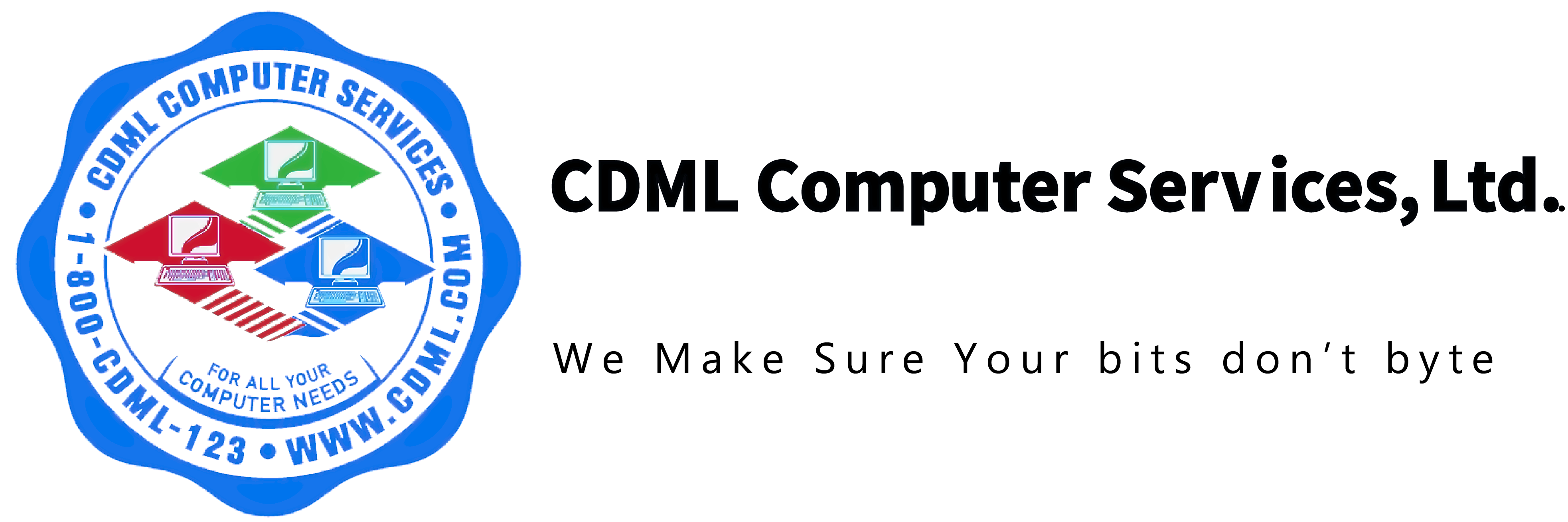Unlocking Hidden Gems in Microsoft 365: Bookings & Whiteboard

Click here to view/listen to our blogcast.
Microsoft 365 is packed with powerful tools, but two often-overlooked features—Microsoft Bookings and Microsoft Whiteboard—can dramatically boost your business’s efficiency and collaboration. At CDML Computer Services, we help small and medium businesses across New York City harness these tools to their fullest potential.
Microsoft Bookings: Streamlined Scheduling for Modern Teams
Microsoft Bookings is a dynamic scheduling tool that simplifies appointment management. It integrates seamlessly with Outlook and Teams, allowing clients or colleagues to book time with you without the usual back-and-forth. Microsoft 365 Bookings and Scheduling
Key Features:
- Customizable Booking Pages: Tailor your booking page with your business details, logo, and color theme.
- Real-Time Availability: Bookings syncs with your Outlook calendar to display up-to-date availability, preventing double-bookings.
- Automated Notifications: Send email and SMS reminders to reduce no-shows and enhance customer satisfaction. (Microsoft Bookings)
- Virtual Meetings Integration: Each appointment can include a Microsoft Teams meeting link, facilitating easy virtual connections.
Use Cases:
- Client Consultations: Allow clients to schedule meetings at their convenience.
- Internal Meetings: Simplify scheduling across departments or teams.
- Service Appointments: Manage bookings for services like IT support or training sessions.
By implementing Microsoft Bookings, your company can reduce administrative overhead and improve customer experience.
Microsoft Whiteboard: A Canvas for Collaboration
Microsoft Whiteboard offers a digital space for teams to brainstorm, plan, and collaborate in real-time, regardless of location. (Introduction to Microsoft Whiteboard)
Key Features:
- Infinite Canvas: Provides an expansive space to capture ideas, diagrams, and notes.
- Real-Time Collaboration: Team members can simultaneously contribute, making it ideal for remote or hybrid work environments.
- Integration with Teams: Easily share and collaborate on whiteboards during Microsoft Teams meetings. (Digital Online Whiteboard App – Microsoft)
- Templates and Tools: Utilize pre-made templates for brainstorming, project planning, and more, along with tools like sticky notes and drawing features. (Tips and Tricks for Microsoft Whiteboard)
Use Cases:
- Project Planning: Map out project timelines and responsibilities.
- Brainstorming Sessions: Encourage creative idea generation in team meetings.
- Training and Workshops: Engage participants with interactive content.
Microsoft Whiteboard fosters a collaborative environment that enhances team productivity and creativity.
How CDML Can Enhance Your Microsoft 365 Experience
At CDML Computer Services, we specialize in helping businesses leverage Microsoft 365 tools like Bookings and Whiteboard to their fullest potential. Our services include:
- Customized Implementation: Tailoring Microsoft 365 tools to fit your specific business needs.
- Training and Support: Providing comprehensive training for your team and ongoing support to ensure smooth operation.
- Integration Services: Ensuring seamless integration of Microsoft 365 tools with your existing systems.
🤝 Ready to Transform Your Business Operations?
Discover how CDML Computer Services can help you implement and optimize Microsoft Bookings and Whiteboard for your business. Empower your team with the right tools and expert support.
By partnering with CDML, you can unlock the full potential of Microsoft 365, enhancing efficiency and collaboration within your organization.

📞 Contact us here: https://cdml.com/contact/
📚 Read more on our blog: https://cdml.com/blog-2
📺 Listen to our blogcasts: https://www.youtube.com/@CDMLComputerServices