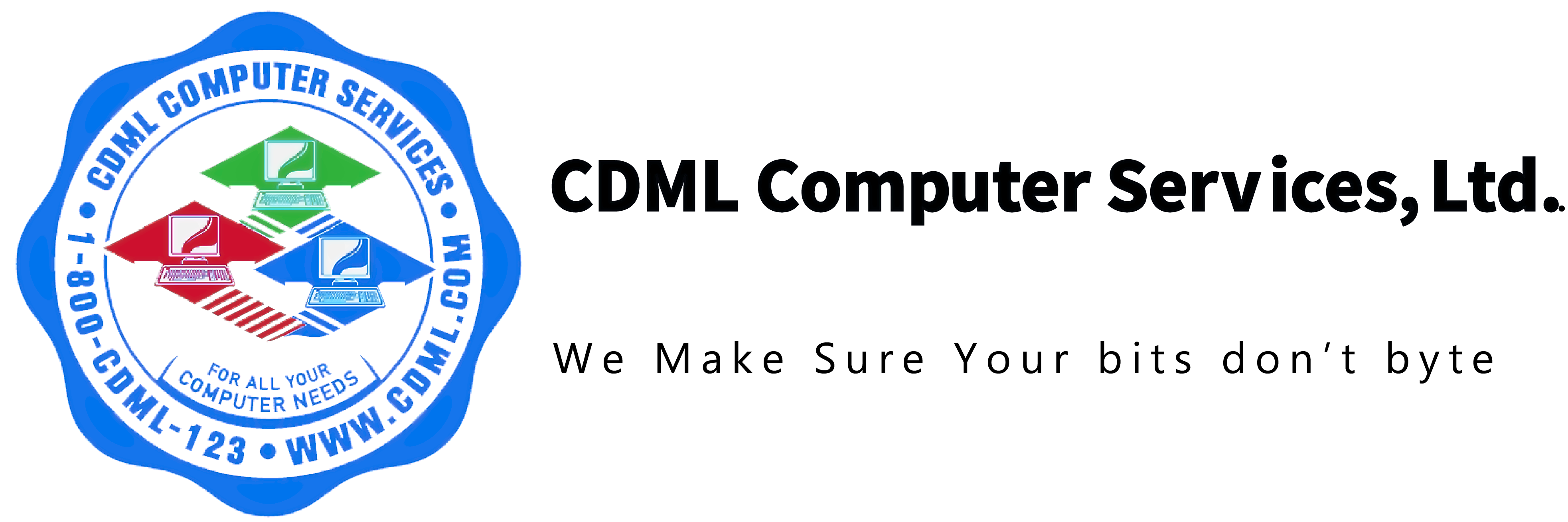PSA: Issues with Windows 11 Version 24H2 and Update KB5048667

Microsoft’s Windows 11 update, KB5048667, has been causing serious problems for many users. If you’re running Windows 11 version 24H2 or planning to update, here’s what you need to know and how to respond to these issues.
What’s Happening?
The following problems have been widely reported by users who installed KB5048667 or upgraded to Windows 11 version 24H2:
- Installation Failures: The update fails to install, often displaying error messages.
- System Slowdowns: Decreased performance, longer boot times, and unresponsive apps.
- Gaming Problems: Frame rate drops, stuttering, and crashes in DirectX-based games.
- System Instability: Random crashes and Blue Screen of Death (BSOD) errors.
- Feature Failures: Problems with Windows Defender and Task Manager not functioning as expected.
What Should You Do?
Depending on your situation, here’s how you can address these issues:
- If You Haven’t Installed Windows 11 Version 24H2 or KB5048667:
- Delay Updates: Postpone upgrading to Windows 11 version 24H2 and avoid installing KB5048667 until these issues are resolved.
- Pause updates by going to Settings > Windows Update > Pause updates for 7 days.
- If You’ve Already Installed KB5048667:
- Uninstall the Update:
- Go to Settings > Windows Update > Update History.
- Select Uninstall updates, locate KB5048667, and click Uninstall.
- Use System Restore: If uninstalling doesn’t resolve the problems, use System Restore to revert your system to a stable state.
- Uninstall the Update:
- If You’re Running Windows 11 Version 24H2 Without KB5048667:
- Monitor Performance: Watch for any signs of instability or poor performance.
- Submit Feedback: Use the Feedback Hub to report issues to Microsoft.
- Stay Secure:
- While postponing updates, make sure your system stays secure by applying all other available security patches and updates.
For Our Clients:
If you’re experiencing any of these issues, open a support ticket with us. Our team is ready to help you resolve the problem and ensure your system stays stable and secure.
For Non-Clients:
If you don’t currently work with us, contact your IT service provider or reach out to Microsoft Windows Support for assistance.
Stay Informed
Microsoft is expected to release patches to fix these issues. Keep an eye on updates from Microsoft’s support page or reach out to us for updates.
If you have questions or need assistance, we’re here to help. Protecting your systems and ensuring they run smoothly is our priority.