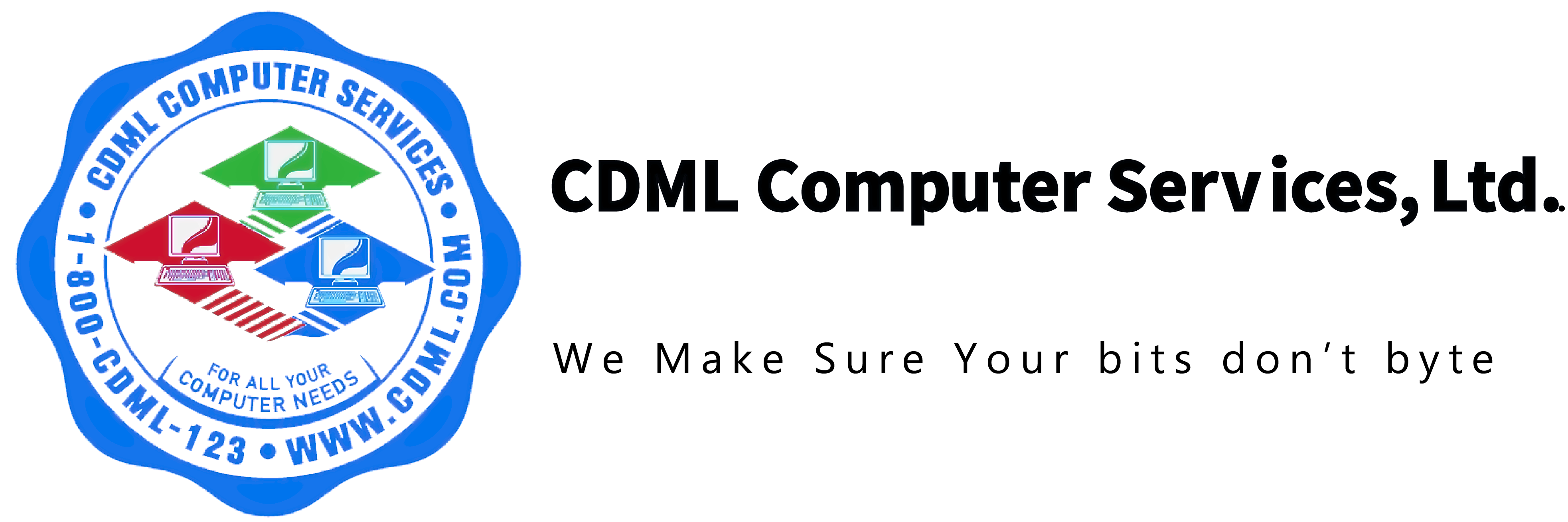Google Chrome’s Phishing Warning Feature: A Double-Edged Sword

In the constant battle between cybersecurity professionals and cybercriminals, even protective measures can be exploited. A new campaign, known as ClickFix, has found a way to manipulate Google Chrome’s Phishing Warning feature, turning a once-reliable safeguard into a new threat vector. Since its emergence in September 2024, ClickFix has been actively used to distribute malware, primarily targeting organizations using Google Workspace, with a focus on Google Meet users.
This sophisticated phishing attack bypasses Chrome’s built-in protections and uses convincing social engineering tactics to lure victims into downloading malware. The ClickFix campaign demonstrates the ongoing challenges in keeping our digital environment secure and highlights how attackers continue to evolve.
The ClickFix Campaign: A New Type of Attack
Traditional phishing attacks often rely on fake emails or malicious links designed to trick users into entering sensitive information. ClickFix takes this a step further by mimicking legitimate Google Meet pages, tricking users into downloading malware that can steal their credentials.
Here’s how the attack works:
- Fake Google Meet Pages: Attackers create convincing replicas of legitimate Google Meet video conference pages.
- Social Engineering Tactics: Users are presented with error messages, often related to microphone or camera issues, prompting them to “fix” the problem.
- Malware Distribution: Clicking the “Try Fix” button initiates the download of malware. In most cases, this malware is an infostealer designed to capture Google account credentials.
- Credential Theft: The malware focuses on stealing sensitive data stored in the browser, including login credentials, further compromising the user’s system.
The Kiosk Mode Trap
One of the more devious aspects of the ClickFix attack is its use of a “kiosk mode” to trap victims. Kiosk mode forces the browser into a full-screen view with limited escape options, making it difficult for users to navigate away or close the page.
- Full-Screen Takeover: Once activated, the browser is locked into a full-screen mode, making the phishing page look even more authentic.
- Limited Exit Options: Users can’t easily close the window, and common exit methods like clicking the “X” button are disabled.
- Frustration Exploitation: The attack plays on users’ frustration and impatience, causing them to enter their credentials in hopes of resolving the issue. Unfortunately, these credentials are stored in the browser’s credential store, where the malware can easily access them.
Protecting Yourself from ClickFix Attacks
As cyberattacks become more sophisticated, it’s essential to stay one step ahead by adopting protective measures and maintaining an awareness of evolving threats. Here are steps you can take to protect yourself and your organization from ClickFix and similar phishing attacks:
- Stay Updated: Ensure that Google Chrome is updated regularly. Security patches often close vulnerabilities that attackers exploit.
- Be Skeptical: If prompted to enter credentials outside of the usual login process or when not expected, take a moment to verify the situation. Phishing attacks thrive on urgency and unexpected requests.
- Verify Sources: Always double-check the authenticity of Google Meet invitations and any links you receive, especially when dealing with error messages or “fix” options.
- Use Chrome’s Security Features: Google Chrome offers a built-in “Safety Check” feature. Enable this and run it regularly to detect harmful extensions, outdated software, or data breaches.
- Educate Your Team: Information sharing is crucial in preventing attacks. Make sure that your colleagues, employees, or team members are aware of new phishing tactics like ClickFix, particularly in organizations using Google Workspace.
What to Do if You’re Caught in a ClickFix Attack
If you suspect you’ve been trapped in a ClickFix attack, there are a few steps you can take to regain control of your system:
- Use CDML Agent Tray Icon: If you’re a CDML client, you can click on the CDML Agent icon located near the clock in the bottom-right corner of your screen. From there, use the “Close all browsers” function, which will effectively close all browser tabs and stop any malicious activity.
- Use Alternative Hotkeys: Try key combinations like ‘Alt + F4’ (to close the window), ‘Ctrl + Shift + Esc’ (to open Task Manager), ‘Ctrl + Alt + Delete’ (to log out or restart), or ‘Alt + Tab’ (to switch applications).
- Use the Command Prompt: Press the Windows key + R to open the Run window, then type ‘cmd’ to open the Command Prompt. From there, type
taskkill /IM chrome.exe /Fto forcefully close Google Chrome. - Hard Reboot as a Last Resort: If all else fails, perform a hard reboot by holding down the power button on your computer until it shuts off. This will stop the attack in its tracks, though it should be used as a last resort.
The Broader Implications
The ClickFix campaign sheds light on a critical issue in the realm of cybersecurity: even our most trusted protective measures can be weaponized. Attackers continue to find ways to exploit tools and systems designed to keep us safe, underscoring the need for a multi-layered approach to online security.
This attack also highlights the importance of user education. The combination of effective technology solutions and an informed user base remains one of the best defenses against evolving cyber threats.
Stay Vigilant, Stay Safe
As cybercriminals continue to refine their tactics, it’s more important than ever to remain vigilant. Regularly updating your software, being cautious with unexpected prompts, verifying the authenticity of links and error messages, and educating yourself and your team about emerging threats will help reduce the risk of falling victim to phishing campaigns like ClickFix.
At CDML, we’re committed to protecting our clients from these evolving threats. Our maintenance clients benefit from continuous monitoring and regular updates, ensuring that their systems are secure and up-to-date. We take the burden off your shoulders, so you can focus on running your business with peace of mind.
In cybersecurity, if something doesn’t feel right, trust your instincts. Verify before taking any action, and stay informed about the latest threats. Your awareness is your first line of defense. And with CDML by your side, you’re never alone in the fight against cyber threats.
Stay safe out there!