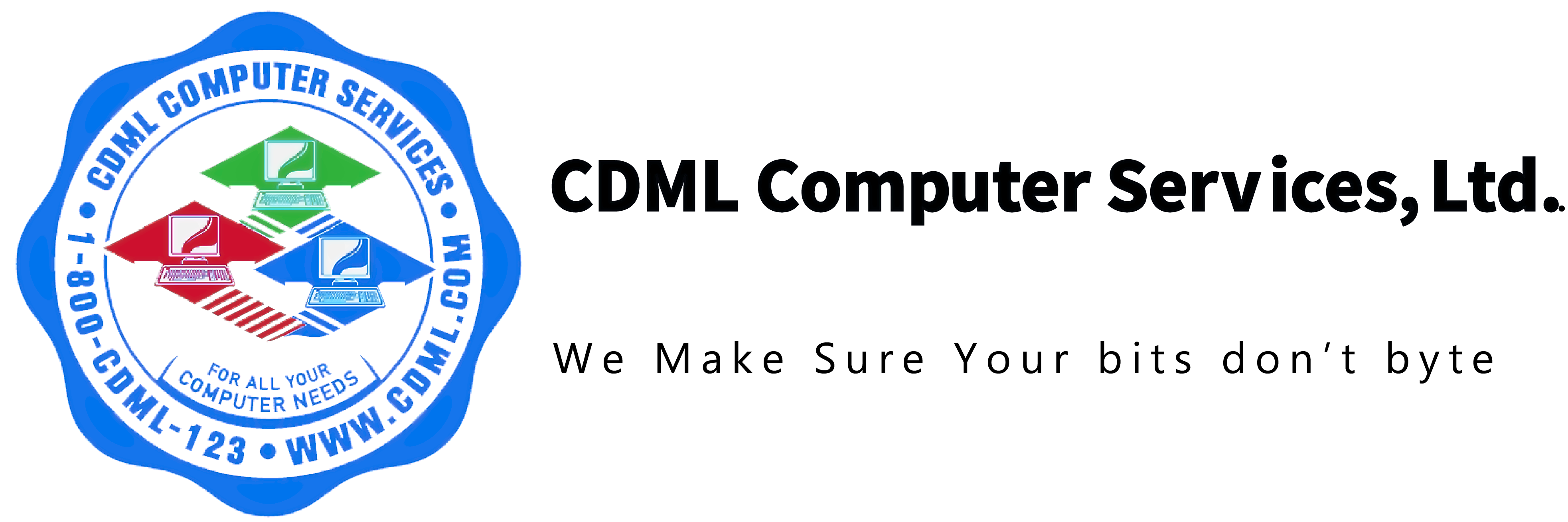The Pitfalls of DIY Office Wi-Fi

Why Network Design is a Process, Not an Afterthought
View/Listen to the blogcast here.
Wi-Fi is a necessity in every modern office, offering employees and guests the convenience of wireless connectivity. However, setting up a business-grade network is far more complex than buying a few off-the-shelf routers and access points from your local electronics store. While these consumer-grade solutions might work in a small home environment, they often lack the security, reliability, and scalability needed for an office.
Many businesses assume that because Wi-Fi is easy to deploy, it is the best option for their network infrastructure. But Wi-Fi is inherently less secure and slower than a wired network. Wireless networks are more susceptible to interference, congestion, and security risks such as unauthorized access and eavesdropping. When designing a business network, a wired backbone—built with fiber optics or Ethernet cabling—is essential for stability, speed, and security.
The Science Behind Effective Network Design
Effective network design hinges on a clear understanding of fundamental principles. While the client-server paradigm dictates the fundamental protocol for communication, the network topology of interconnected devices influences the predictive model used to optimize data flow. This model, often incorporating elements of queuing theory and graph theory, helps engineers anticipate bottlenecks and ensure efficient resource allocation.
Furthermore, considerations of scalability and redundancy are paramount. A well-designed network must be able to accommodate future growth and maintain functionality even in the face of hardware failures. Security also plays a crucial role, with firewalls and intrusion detection systems strategically placed to protect sensitive data. Ultimately, the goal is to create a robust, reliable, and secure network that meets the specific needs of its users.
Why Off-the-Shelf Wi-Fi Falls Short
Consumer-grade Wi-Fi routers are designed for home use, where security and traffic management are not as critical as in a business environment. Here are some major concerns with using these devices in an office setting:
1. Security Vulnerabilities
Many off-the-shelf routers come with default passwords, limited firewall capabilities, and outdated firmware. Without proper security measures, they leave your office network exposed to cyber threats such as unauthorized access, data breaches, and malware infections.
2. Lack of Proper Network Segmentation
Business networks require segmentation to separate internal traffic from guest access and to isolate sensitive systems. Consumer-grade routers typically do not provide VLAN (Virtual Local Area Network) support, making it easier for a single compromised device to expose the entire network.
3. No Centralized Management
Enterprise-grade networking solutions offer cloud-based or centralized management, allowing IT teams to monitor and configure devices remotely. With consumer routers, each device must be managed individually, which is inefficient and increases the risk of configuration errors.
4. Poor Scalability and Redundancy
Businesses grow, and their network demands change over time. Off-the-shelf Wi-Fi routers lack the ability to scale effectively, leading to congestion, dropped connections, and an overall poor user experience. Additionally, they don’t provide redundancy features to maintain uptime in case of hardware failures.
5. Limited Support for Business Applications
Many business-critical applications require specific network configurations for optimal performance, such as Quality of Service (QoS) settings for VoIP or traffic shaping for cloud-based services. Consumer routers often lack these advanced features, leading to connectivity issues and performance degradation.
Wi-Fi vs. Wired Networks: The Backbone of a Reliable Office
While Wi-Fi is convenient, a wired network remains the gold standard for speed, reliability, and security in an office environment. Here’s why:
- Speed & Performance – Wired Ethernet connections can reach speeds of 1 Gbps or higher, whereas Wi-Fi speeds vary greatly depending on interference, device congestion, and signal strength.
- Security – A wired network is much harder to hack than a Wi-Fi network. Wireless signals can be intercepted, whereas wired connections require physical access to tap into the network.
- Reliability – Ethernet connections are immune to the signal interference and congestion that often plague wireless networks, ensuring more stable and predictable performance.
Building a Backbone: Fiber Optics and Ethernet Cabling
For businesses in multi-story offices, creating a strong wired backbone with fiber optics or Ethernet cabling is crucial. Wireless signals degrade over distance and struggle to penetrate walls and floors effectively. A well-structured wired network ensures:
- Seamless connectivity across floors – Instead of relying on weak Wi-Fi repeaters, fiber optic cables provide high-speed, low-latency connections between floors.
- Dedicated bandwidth for key applications – Wired backbones allow IT teams to allocate bandwidth for critical applications like VoIP, video conferencing, and cloud services.
- Scalability – With fiber optics, a business can support higher speeds and future upgrades without needing to overhaul the entire network infrastructure.
The Right Approach: Professional Network Design
To ensure a secure, stable, and scalable office network, businesses should follow a structured design process:
- Assess Business Needs – Identify the number of users, types of applications, security requirements, and growth projections.
- Select Enterprise-Grade Equipment – Choose hardware designed for business environments, such as managed switches, firewall appliances, and Wi-Fi access points with WPA3 encryption and AI-driven security monitoring.
- Implement Network Segmentation – Use VLANs to separate traffic types and prevent unauthorized access to sensitive data.
- Enable Centralized Management – Utilize cloud-managed networking solutions like Aruba, Cisco Meraki, or Ubiquiti UniFi to ensure easy monitoring and control.
- Prioritize Security – Deploy firewalls, intrusion detection systems, and endpoint protection to safeguard against cyber threats.
- Plan for Redundancy and Future Growth – Design a network with failover capabilities and the ability to scale as business needs evolve.
Final Thoughts
A well-designed office network is not just about getting a Wi-Fi signal everywhere—it’s about security, reliability, and efficiency. While consumer-grade routers may seem like a cost-effective solution, they introduce risks that could lead to downtime, security breaches, and lost productivity.
For a truly secure and high-performance office network, a wired backbone with enterprise-grade Wi-Fi is the ideal combination. By investing in professional network design, businesses can ensure fast, reliable, and secure connectivity that supports their current needs and future growth. If you’re unsure whether your office Wi-Fi setup is secure and optimized, CDML Computer Services can help. We specialize in designing and managing business networks that prioritize security, performance, and scalability. Contact us today to evaluate your network and ensure it meets the demands of your business.