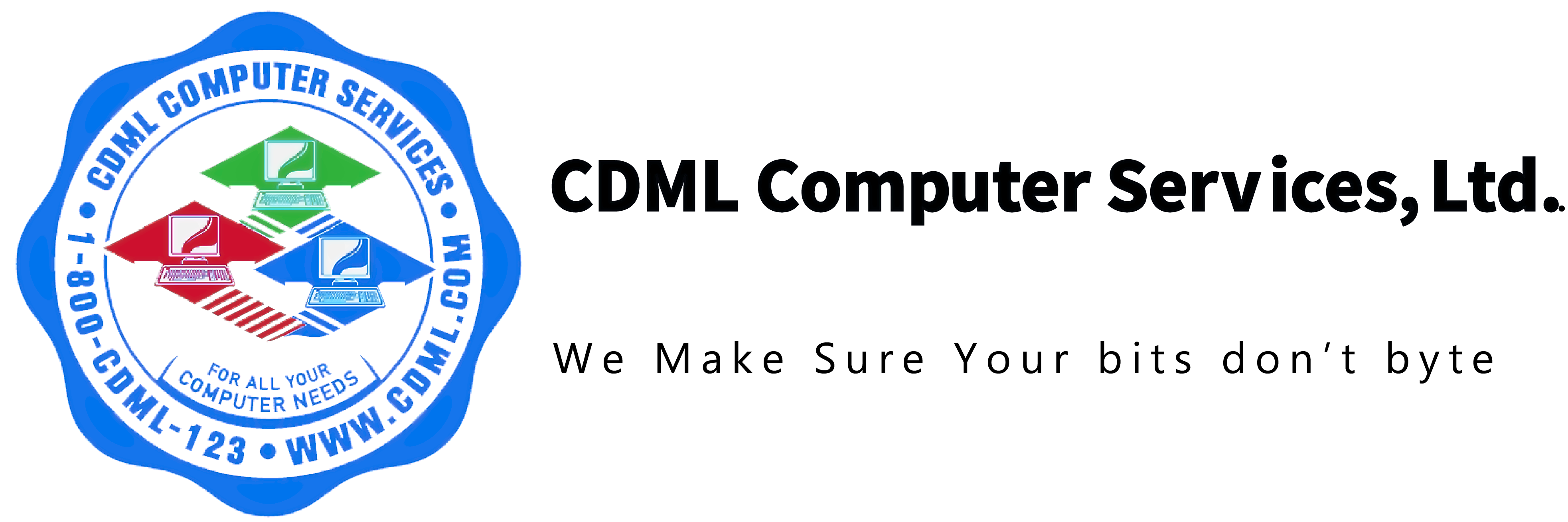The Dangers of Sharing Email and Cloud Accounts

Watch or listen to our Blogcast HERE.
In small and medium-sized businesses, it’s common to share email and cloud accounts to make collaboration easier. A shared email login for a vendor portal or a single cloud storage account for the entire team might seem like a convenient solution. However, this false convenience comes with serious security risks that can leave your business exposed to data breaches, compliance violations, and operational chaos.
Why Sharing Accounts is a Risky Practice
- Lack of Accountability
When multiple people use the same login credentials, it’s impossible to track who did what and when. If sensitive data is modified, deleted, or misused, pinpointing the responsible party becomes a challenge. - Increased Phishing and Hacking Risks
Shared credentials are often passed around through insecure means like email, text messages, or even sticky notes. If one instance of these credentials is intercepted, cybercriminals gain full access to your business-critical information. - Weak or Reused Passwords
To accommodate multiple users, businesses might choose simple, easy-to-remember passwords or reuse them across platforms. Hackers can exploit these weaknesses, using compromised credentials from one breach to infiltrate other accounts. - Compliance Violations
For businesses subject to regulations such as HIPAA, NYDFS 23 NYCRR 500, or PCI-DSS, shared logins can lead to non-compliance penalties. Regulatory frameworks demand individual user accountability and robust access controls—standards that shared accounts inherently bypass. - Business Disruptions
When employees leave, managing access becomes problematic. Either former employees retain access, or the credentials are changed—potentially locking out current staff and halting productivity.
A Smarter, More Secure Approach
To mitigate these risks, businesses should adopt secure access management strategies that ensure convenience without compromising security. Consider the following best practices:
✅ Use Individual User Accounts – Each employee should have their own login for email, cloud storage, and other critical platforms. This allows for proper tracking, auditing, and security control.
✅ Leverage Microsoft’s Shared Mailbox Option – If multiple people need to access the same mailbox, Microsoft offers a Shared Mailbox feature. This option lets several users access a centralized mailbox using their individual credentials. It maintains accountability and enhances security by eliminating the need to share one set of credentials.
✅ Enable Multi-Factor Authentication (MFA) – Even if credentials are compromised, MFA provides an additional layer of security, making unauthorized access significantly more difficult.
✅ Utilize Role-Based Access Control (RBAC) – Restrict access to only what each employee needs, reducing the potential exposure to insider threats or accidental data leaks.
✅ Use a Password Manager – Encourage the use of a secure password manager so employees can generate and store strong, unique passwords without resorting to insecure methods like spreadsheets or sticky notes.
✅ Implement Cloud Security Policies – Many cloud platforms, such as Microsoft 365, offer tools like session timeouts, geofencing, and conditional access to help prevent unauthorized logins.
How CDML Can Help
At CDML Computer Services, we specialize in creating secure and scalable IT environments that empower your business. Our services include:
- Microsoft 365 Security Best Practices: We configure individual accounts, enable MFA, and set up conditional access policies to safeguard your cloud data.
- Compliance Readiness & Cybersecurity Solutions: Our team ensures your business complies with regulatory standards while protecting sensitive data from cyber threats.
- Identity & Access Management Solutions: We help transition your organization away from shared logins by implementing secure authentication methods and tools such as single sign-on (SSO) and password managers.
- Ongoing Monitoring & Incident Response: Proactive monitoring and rapid incident response ensure threats are detected and mitigated before they escalate.
Final Thoughts
While shared email and cloud accounts might offer a quick fix for collaboration, the long-term risks far outweigh the benefits. By embracing individual accounts and secure alternatives—such as Microsoft’s Shared Mailbox option—you not only protect your data but also improve overall operational efficiency.
Instead of leaving your business exposed, take control of your security today. CDML is here to help you build a safer, more efficient IT environment where every user has the access they need without compromising security.
Latest News
Stay up to date with the latest posts and updates
Editor’s Pick
Dive into our selection of articles, where we explore new ideas and ways to improve your business.

Get the latest stories, exclusive insights, and special offers delivered straight to your inbox.
Latest Posts
The latest stories, exclusive insights, and special offers.